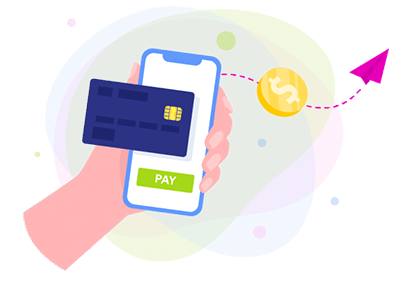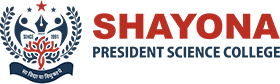Pay Online Fee
Please follow the steps to pay for fees online:
1. Please click on the link: www.eduqfix.com/PayDirect
2. Select the branch from the branch list as President Science College
3. Enter Enrollment No. in registration number.
4. After login students have to select their fees and click on Continue and Pay.
5. After successful payment, the student can download the fee receipt
Note: For Online Payment there is no need to issue Hard copy of Receipt.